Create Theme Code
Open the 3kh0 website
Open Devtools and go to the Elements tab
Click on the body element
At to bottom you should see something like this
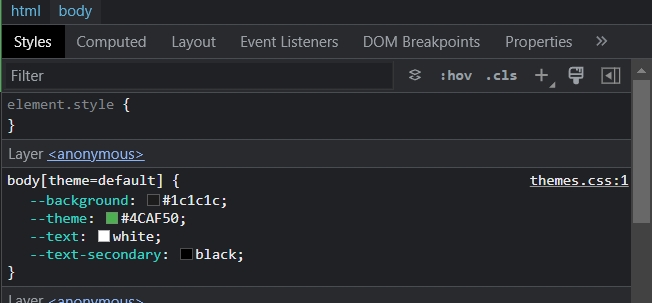
Click on the color square to open a color picker
Now paste it somewhere when you and done and change the name
Below is an example of how it will look
This is how the example theme would look on the website
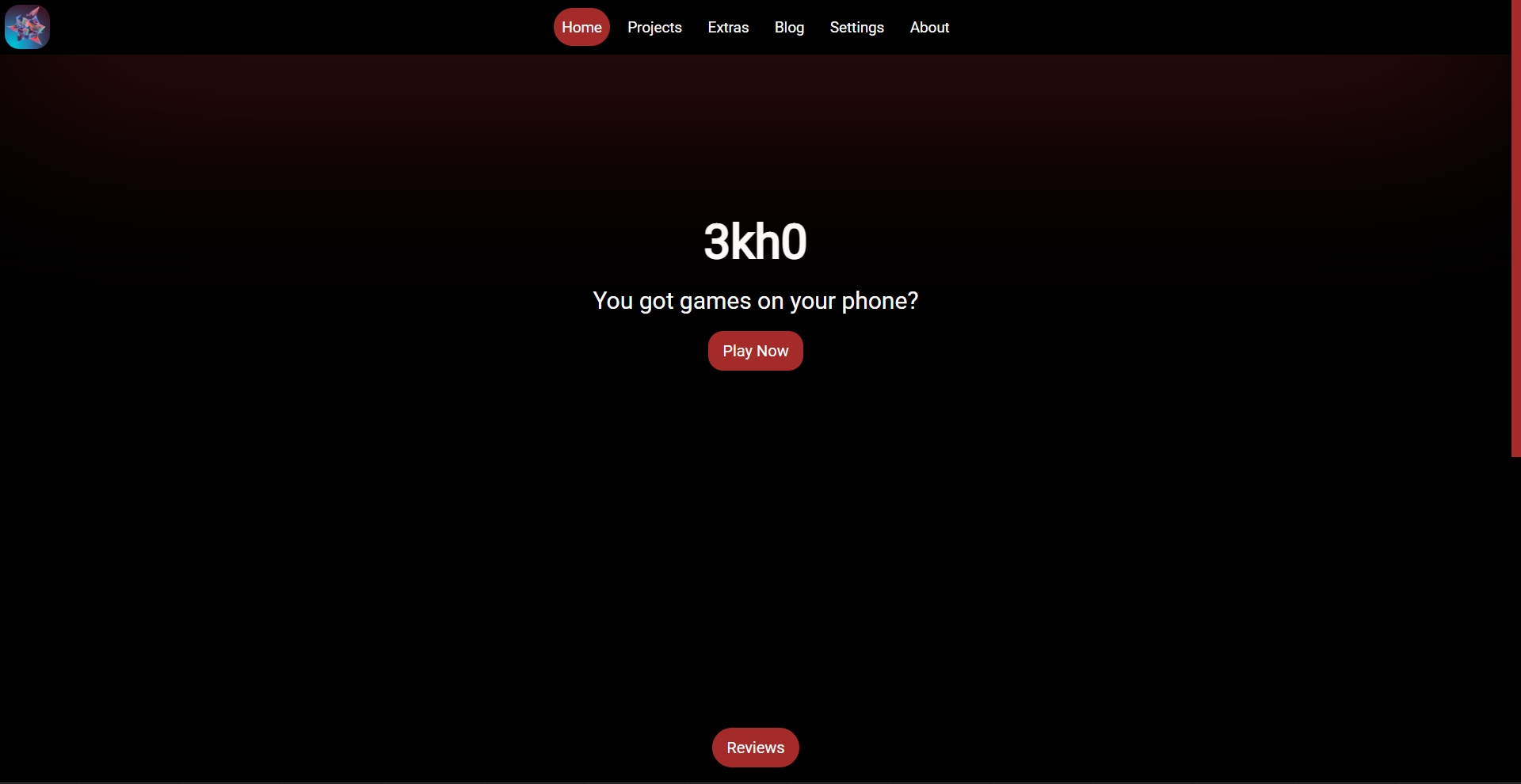
What the values mean
--background - The background of the website
--theme - The color for buttons and the gradient at the top
--text - Normal text on the website
--text-secondary - Text with --theme as the background so basically buttons
Last updated